c#中FileSystemWatcher监听文件是否有被修改或是否文件复制完成
使用 FileSystemWatcher 监视指定目录中的更改。可监视指定目录中的文件或子目录的更改。该组件可以监视本地计算机、网络驱动器或远程计算机上的文件。
可监视目录或文件中的若干种更改。例如,可监视文件或目录的 Attributes、LastWrite 日期和时间或 Size 方面的更改。通过设置FileSystemWatcher.NotifyFilter属性。
可监视文件或目录的重命名、删除或创建。例如,若要监视文本文件的重命名,请将 Filter 属性设置为“*.txt”。注意 公共文件系统操作可能会引发多个事件。例如,将文件从一个目录移到另一个目录时,可能会引发若干 OnChanged 以及一些 OnCreated 和 OnDelete事件。移动文件是一个包含多个简单操作的复杂操作,因此会引发多个事件。同样,一些应用程序(如反病毒软件)可能导致被 FileSystemWatcher 检测到的附加文件系统事件。
注意FileSystemWatcher.NotifyFilter 属性设置的监视和事件(OnChanged,OnCreated,OnDelete等事件)是and的关系。
例子程序:
public class Watcher
{
public static void Main()
{
string[] args = System.Environment.GetCommandLineArgs();
// If a directory is not specified, exit program.
if(args.Length != 2)
{
// Display the proper way to call the program.
Console.WriteLine("Usage: Watcher.exe (directory)");
return;
}
// Create a new FileSystemWatcher and set its properties.
FileSystemWatcher watcher = new FileSystemWatcher();
watcher.Path = args[1];
/* Watch for changes in LastAccess and LastWrite times, and
the renaming of files or directories. */
watcher.NotifyFilter = NotifyFilters.LastAccess | NotifyFilters.LastWrite
| NotifyFilters.FileName | NotifyFilters.DirectoryName;
// Only watch text files.
watcher.Filter = "*.txt";
// Add event handlers.
watcher.Changed += new FileSystemEventHandler(OnChanged);
watcher.Created += new FileSystemEventHandler(OnChanged);
watcher.Deleted += new FileSystemEventHandler(OnChanged);
watcher.Renamed += new RenamedEventHandler(OnRenamed);
// Begin watching.
watcher.EnableRaisingEvents = true;
//Suspend the calling thread until the file has been created
WaitForChangedResult cr= watcher.WaitForChanged(WatcherChangeTypes.Created);
// Wait for the user to quit the program.
Console.WriteLine("Press /'q/' to quit the sample.");
while(Console.Read()!='q');
}
// Define the event handlers.
private static void OnChanged(object source, FileSystemEventArgs e)
{
// Specify what is done when a file is changed, created, or deleted.
Console.WriteLine("File: " + e.FullPath + " " + e.ChangeType);
}
private static void OnRenamed(object source, RenamedEventArgs e)
{
// Specify what is done when a file is renamed.
Console.WriteLine("File: {0} renamed to {1}", e.OldFullPath, e.FullPath);
}
}
但是,在实际使用过程中,由于需要监视的文件,必须在复制完成后才能进行后续工作,所以在监视时,需要不断进行判断,判断文件是否复制完成。所以修改
private static void OnChanged(object source, FileSystemEventArgs e)
{
// Specify what is done when a file is changed, created, or deleted.
Console.WriteLine("File: " + " " + e.ChangeType);
string filepath = e.FullPath; //mypath + "//" + cr.Name;
FileInfo fi = new FileInfo(filepath);
if (!fi.Exists)
{
Console.WriteLine("file not exits!!");
}
Console.WriteLine(fi.IsReadOnly.ToString());
//if (!fi.IsReadOnly)
//{
// fi.AppendText();
//}
HELLO: try
{
fi.OpenRead();
}
catch (IOException ex)
{
Console.WriteLine(ex.Message);
Thread.Sleep(3000);
goto HELLO;
}
OnRMChanged(e.FullPath);//对文件进行任意处理
}最后等复制完成再对文件进行操作如下
private static void OnRMChanged(string mypath)
{
//对文件进行任意处理
}根据该文章改造成我自己的文件监控器,哈哈
FileSystemWatcher监听文件是否有被修改
作用:监听文件系统更改通知,并在目录或目录中的文件更改时引发事件。
需求:监听特定文件是否修改,然后做出相应的操作。
方法:
①利用一个线程,一直去查找该指定的文件是否有被修改,如果修改则操作特定步骤,否则继续查询。
缺点:占用CPU,要一直循环查找。
②利用.net里面的FileSystemWatcher来监听文件是否有被修改,如果有,则操作特定步骤。
代码:
①定义一个全局变量Watch
FileSystemWatcher Watch;
②初始化该全局变量
Watch = new FileSystemWatcher(); Watch.Path = @"C:\Users\RAPOO\Desktop\123"; Watch.Filter = "modlist.mod"; Watch.NotifyFilter = NotifyFilters.LastWrite; Watch.IncludeSubdirectories = false; Watch.Changed += new FileSystemEventHandler(watch_changed); Watch.EnableRaisingEvents = true;
③相应修改事件
private void watch_changed(object source, FileSystemEventArgs e)
{ if (Watch != null)
{ try
{
Watch.EnableRaisingEvents = false;
MessageBox.Show("改变!!!");
} finally
{
Watch.EnableRaisingEvents = true;
}
}
}注意:
1、代码只添加修改事件,还有重命名、删除、新增事件。
2、在修改事件里面,需要将事件监控先重置为false,待执行结束后再修改为true。目的是解决修改事件执行两次的BUG。
下图为MSDN上注释。
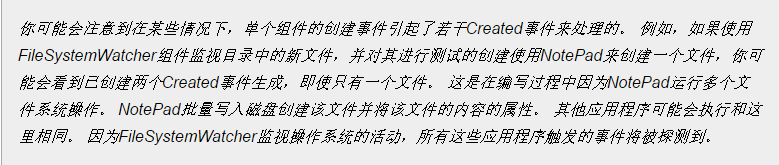
如对本文有疑问,请提交到交流论坛,广大热心网友会为你解答!! 点击进入论坛

